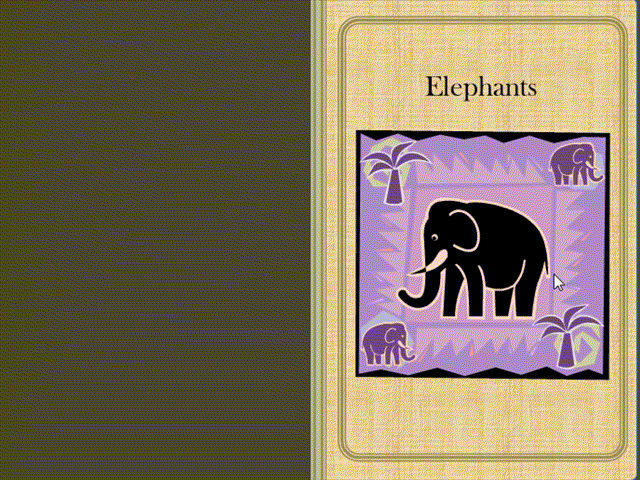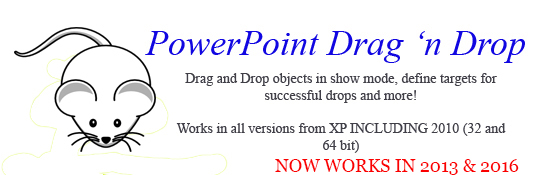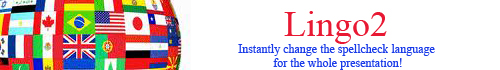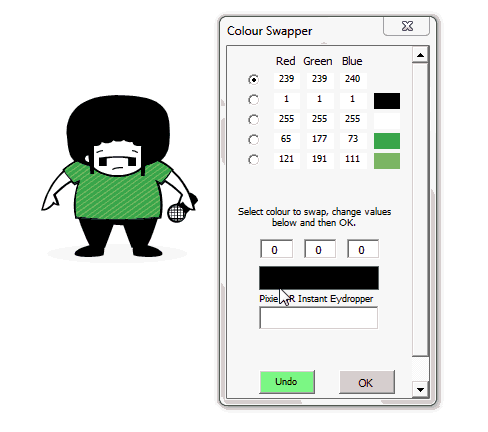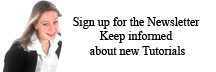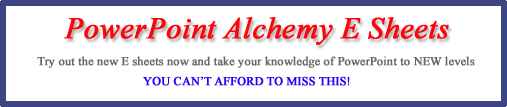PowerPoint 2010
PowerPoint 2013
Recolor Clip Art 2007
Bingo!
Summary Slides 2007
Picture Placeholders
Looping Intro
PowerPoint TWEENING
Pop Up Text
Page Turns
Slide numbers in Front of Pictures
Chapter numbering
Number Appendices
4 Up handouts
Hyperlinks
Jigsaws
Choose a number
Slide Index
Sounds
Timers
video
Custom Shows
vba code
NaviSlides
Bullets
Triggers
Security
Flash Cards
Multiple Instances
PowerPoint 2007
Mail Merge
Random events
Animation
Set spellcheck language
Toolbars 2003/3
On Click Animation in Kiosk Mode
Screen magnification
Audience Voting
Pattern Fills (2007)
Animated PDF's
SmartArt & Viewers
Enter Text Live
Problems & Tricks
|
Jigsaws
Need to make a jigsaw in PowerPoint with corners, straight edges and animation. This Add In will do it all for you automatically using your own designs with or without text!
|
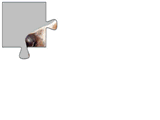 |
|---|
NEW Pro Tools
Complete control over Guide insertion
Animate Tables
New Crop Tools including Crop image to slide size.
Looping cross fades and more ...
If you are a professional or advanced user creating presentations or templates this will save you hours!
If you just want to create a A stack of images with a looping cross fade there's a stand alone option. Windows only versions 2016 and later. OPEN THE PAGE
Custom Show AddIn
Custom Cut allows you to create a master show and make custom shows including slides you use regularle. You can then download any of the custom shows as a pptx. If the main presentation content is updated simply redownload any of the custom shows. Also fixes the problem in 2013 onwards where SHIFT vcannot be used to multi select slides.
Problem With A Product?
How to use JING to demonstrate it to us!
Windows Updates
How to turn a troublesome update OFF *NEW*
How to make the Alignment tools work better in 2007 / 2010!!
TIP OF THE MONTH - How to create Photo Albums that are NOT 4:3
Page Turn Animation - Easily and Quickly Create Animated Booklets with PowerPoint
Create Page Turn animations in PowerPoint
I need 2010 themes
for my course! *NEW*
Reposition text in
Picture placeholder.
Animate PART of a line.
Move Here / Copy
Here WHY?
My numbered bullets are
Italic or Bold
Picture Artistic Effects (multiple
images)
Custom
Shaped Picture Placeholder
I keep getting a Move Here /
Copy Here menu
My Notes Pages Look ODD!
Weird Distortion
in Show Mode Only
Free Tool to globally remove / list all Ink
Mark Up
Set DEFAULT size to NOT be 16:9
Presenter View changes my Dual Monitor
Setup *NEW*
InsertFromFile Bug (vba)
*NEW*
Variants Do Not Appear
*NEW*
Images in my PHOTO
ALBUM will not rotate or ungroup *NEW*
Chart Bug (Data
labels) *NEW*
Animations will not
work in 2007 but do in 2010 0r 2013
A Spreadsheet that works in
SHOW Mode *NEW*
Play a video ON CLICK and auto
move to next slide when it ends *NEW*
You Tube Full Screen
Annoyed by the new find dialog?
Animate two (or more) charts to animate together
Two line Footers
ReApply the Notes Master (freebie)
Cleaner, autoplay You Tube
Designer - why it doesn't work
Slide Zoom
Restarts Animation
Strange Distorted Arrows
CUSTOM Highlight Colors (not
2016)
Slide Show NOT Full Screen
How to Detect Dark Mode With vba
Hyperlink Warnings
Move Here / Copy Here WHY?
My numbered bullets
are Italic or Bold
Custom Layout
does not follow Master
Move slides and retain Section
Information *NEW*
Images in my PHOTO ALBUM will not
rotate or ungroup *NEW*
Update Link with Right Click
Larger animation delay *NEW*
Can't
type in Notes pane or search for clip art *NEW*
Video from web -
wrong version of Flash *NEW*
OLD STYLE Auto Run
Package to CD with a viewer!
2007 style
cropping!
Save as
Web Page missing!
Background
Removal Tool is DISABLED! *NEW*
Use MSGraph!
*NEW*
Custom Right Click menu
Number sections from ONE
with vba
Create your own Layouts *NEW*
Half of the Transitions have
disappeared! *NEW*
New Shape Tools
pps files open in Edit Mode *NEW*
Turn OFF connectors!
New sound Edit Tools
(Problems)
Media Triggered
Animations *NEW*
New Viewer Available *NEW*
Start viewer FULL screen
Animate a Chart
Video across slides *NEW*
Where did the
stretch animation go? *NEW*
PowerPoint cannot open the type of file represented by ....
Animated text in circle
(2007 / 2010) *NEW*
Slide Numbers omitting some slides *NEW*
Don't show me the media
timeline in my show *NEW*
No Sound Plays!!!
Smart Art Connectors
Patterned LINES *NEW*
Transparent text
*NEW*
Create tabs in the open template
dialog *NEW*
Splash screen too slow
for you? *NEW*
New SDI Interface *NEW*
Landscape and
Portrait Mixed *NEW*
Show/Hide Section Slides *NEW*
Shrink Text On OverFlow won't work! *NEW*
Text in a circle *NEW*
Get "old style" slide
numbers back (vba) *NEW*
Disabled Animations
Have I Got Service Pack 1?
Fix Screentips
Black & White
printing bug (greyscale prints)
Turn OFF Image Compression
On Save *NEW*
Extract images, sounds, video
and more ...
Drag and Drop 2010 *NEW*
Multi-Page Word in PowerPoint
My files show as ICONS
A
Spreadsheet that works in SHOW Mode *NEW*
My Images Are Downsampled
Why can't I insert You Tube?
CIRCULATE
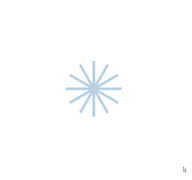 |
 |
Hangman Game
| Create
fully featured professional Hangman games with PowerPoint in
seconds. (2007 / 2016 only). Features Used successful and unsuccessful letters, Animated Hangman, On screen keyboard. Add interest to your presentations! NO macros! Great for reinforcing words and concepts! Hangman Game |
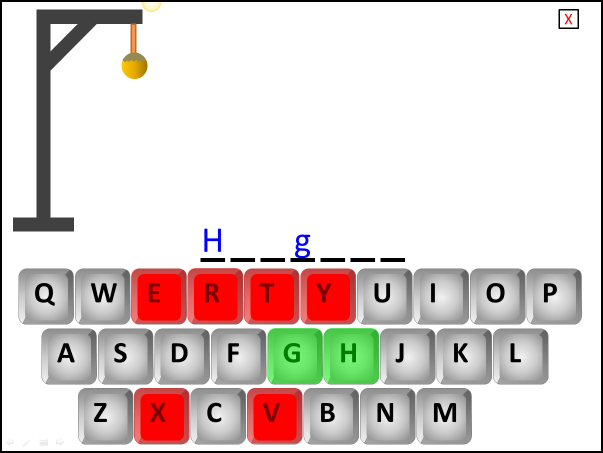 |
Handouts and printing
Print 4 up handouts without ALL the white space around slides or 2 up notes pages!
Print 2 up handouts with lines
for Notes!
Change the
default print settings to Handouts (or anything else!) *NEW*
Type out JUST the notes in Word
Type out Multilingual Notes in Word
A menu slide that can
be controlled with Tab / Shift tab
Making sure animations play on second visit to slide.
PowerPoint Tips for using sound
Pause and restart sounds in PowerPoint
I want to embed a wav sound in PowerPoint NOT link to it.
I want to embed mp3 files in PowerPoint.
Two sounds play at once
Rip mp3 files from a CD.
I want my sound to play for the whole PowerPoint presentation not just the first slide.
I want my music to play while the presentation loops.
Why don't my PowerPoint animations play when I add music.
Extract images, sounds, video and
more ...
Replay a narration when you go back
to a slide
Random Dice Roll, Coin Flip, Random Name Choice & More...
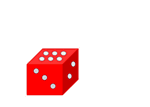 |
No vba,
plays in the viewers! CHECK IT OUT HERE! |
Video
Play two videos at once in PowerPoint
How to Play U Tube Videos in PowerPoint.*NEW*
Text in front of movies in PowerPoint.
Make my video play throughout the presentation.
Make sure Videos play in your PowerPoint presentation.
Insert a Media Player Object
"Edit" video in PowerPoint
*NEW*
Relink broken
links *NEW*
Windows Media Player Object Reverts to NOT
Fullscreen *NEW*
Bookmark
Triggers Do Not Play
Skip to bookmark
****Recolour Clip Art in 2007 and 2010! Click Here
Other Things
Iphone stuff
A password to continue with the show
Clever Numbers **NEW**
An Add In that can number chapters / Appendices and make auto TOC's!
Chapter 1:2 ... Appendix 3:ix !!
Animated gifs / videos as a timer
Create a manual timer with vba in seconds (no vba in final presentation)
Yes, Bingo in PowerPoint! Print out random score cards, choose the numbers keep track of called numbers!
Using Custom shows - making sure animations play on second visit to slide.
Using custom shows to get a very nice hot spot zoom effect.
Using custom shows to get a mouseover rollover.
Using custom shows to show Pop Up information
Custom-Cut - Easier custom shows /Custom Shows > standalone presentations
Tips for using vba in Powerpoint
Run code on
presentation load (2007 2010 only)
Countdown to a day
Choose a Name
Change the Image of an
Inserted Media File
Bold or Italic ANY
text in quotes
Make a calendar for any month
/year
What AddIns are Installed?
Animate by SENTENCE (not
Paragraph)
Change row format in a table
Control Volume Slide by Slide
Fixed Radius
corners
Show me AddIns
Set ActivX fill color
A control TextBox that ONLY
accepts Numbers *NEW*
Find co-ordinates of a line
Text that updates when slides change
A Printable List of Animations
I want the main slides to
loop but NOT the Intro
Read Rehearsed Timings
Make a "Table" from shapes.
Change connectors to Lines (2003 only)
Use text from a control TextBox
Tweak recorded
timings (FREE AddIn)
Run code when show starts (2007
2010 only)
Number WITHOUT hidden slides
Delete shapes with vba
Print the Current Slide *NEW*
Make comments
visible in show mode
Create a segmented ring
Send an Email from powerPoint
*NEW*
File Scripting Object
Simulate names from a hat *NEW*
Print Odd or even slides only *NEW*
Points conversions
A search box (jump to found text) *NEW*
Make thumbnails
See ALL the comments on a slide
Regular Expressions in PowerPoint *NEW*
How to use vba in a presentation.
Write your own vba
(beginner)
Random Number Choice *NEW*
Odd / Even footers *NEW*
Permanently save and load
settings with vba
Message Boxes that speak to you!
Trigger animation with vba
code
vba pop up text on mouseover
Some vba samples (Last slide viewed
+1, change colour ,random slides, full screen image )
More vba samples (Table format copy, selective printing, reverse order)
swap colors with vba (swap all shape fills to a new color mixed live)
Fix Double Shadows 2003 > 2007
Using InputBoxes
A password to continue with the show *NEW
All about Message Boxes *NEW*
Countdown to a special day
Hands Off my Master When "They" add strange fonts and colours to your template!
Make vba code run as part of a standard animation sequence.
Referencing slides and shapes. *NEW*
How to modify animations with vba. *NEW*
Search and Replace
Add an animation with vba
Remove ALL Animation
How to make single slide presentations from a larger presentation
A PowerPoint Scrolling News Ticker.
Make link text change when slides are re-ordered *NEW*
A simple audience voting system Let the audience vote! Free Demo
How to use SlideID A safer way to reference slides in vba
Fake Kerning in versions before 2007
PowerPoint vba
Tags in PowerPoint
How long will my presentation run?
Control a shape's movement with vba
Agenda Slides with vba *NEW*
'Hyperlinks' with vba *NEW*
Format Photo Albums
Work with MSGraph *NEW*
Combine presentations
Add a ribbon entry in PowerPoint 2007
Write a custom custom animation
with vba *NEW*
Type my notes out in Word!
*NEW
Make all pictures greyscale *NEW*
Slide
Numbers omitting some slides 2007/2010
Get "old style" slide numbers
back (vba)
Multi-Page Word in
PowerPoint
Choose a Random Number in PowerPoint
Check out our new Dice Add In too!
Choose a random number using a spinner. No vba or Flash is used and the spinner will work in the viewer. Free Demo |
 |
Make bullets
appear line by line
My Bullets Do Not Align
Vertically with Text
Bulleted lists - first item starts on screen, others follow on click of mouse.
Bulleted lists - have images appear with text.
Bulleted lists - subtitles and bullets.
Bulleted lists- Dim sub levels as one.
Sub Titles in 2003 and earlier.
I changed the first letter of my text to a different colour and the bullet color changed!
Bullets line by line on click
Wrap text around a picture
Have text fade in and then fade out with next bullet
Make a picture bullet just using PowerPoint
Magic Bullets Bullets that are BOTH bullets AND numbers - Possible? And the next box can auto renumber from where the last one finished. |
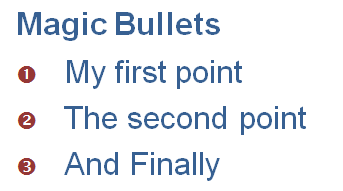 |
PowerPoint Triggers - The Definitive Guide Pt 1 (Basic triggers).
Triggers - The Definitive Guide Pt 2 (One trigger two animations)
Triggers - The Definitive Guide Pt 3 (Flipping shapes)
Triggers - The Definitive Guide Pt 4 (Jeopardy buttons)
Triggers - The Definitive Guide Pt 5 (Redirect hyperlinks with triggers!)
Triggers - Shapes appear when
slide opens
Triggers - Change the
order
Trigger on Bullet points
Keyboard Triggers (trigger from the
keyboard)
Triggers - Conditional triggers (If ... Then ....Else without vba!)
Using PowerPoint triggers to force hypelinks in sequence
Delayed Triggers
PowerPoint Pop Up information
Automatically create Pop Up text
Checkboxes with triggers
Password
keypad
NON rectangular Action Buttons *NEW*
I want to make my presentations secure *NEW*
Distribute as an Animated PDF from a PowerPoint File
Semi
Transparent Images
Create a presentation From Excel (no code)
Urgent messages
during Show
Group is greyed
Multiple PowerPoint instances - Can it be done. Maybe see these tips!
Pattern fills in 2007 - Gone or not? *NEW*
Put Pattern Fills back in 2007- Add In *NEW*
Crop non uniform shapes
How to get "old style" WordArt in 2007
Broken Hyperlinks in 2003 or earlier
Simulate flow with Motion Paths
Keep the mouse pointer always visible
Enter text LIVE in a show
Create Pop Up Text
I start a show and it doesn't appear!
Animation won't play on second visit
Move slide number IN FRONT of full
screen graphic
Trigger animation with vba code *NEW*
Link to a non kiosk presentation from a
kiosk show
Get to the selection pane in 2007 quickly
Highlight Text (2007 only) *NEW*
Open 95 files *NEW*
Add a logo / picture to a
table cell *NEW*
Landscape and Portrait
Mixed
Multi-Page Word
in PowerPoint
Some of the new feature and problems in this new version of PowerPoint
Picture Placeholders
Get "old style" slide numbers
back (vba)
Text in a circle
Where's the Little Animation
Star Gone?
*NEW*
Where have the Guides gone?
pps files open
in Edit Mode *NEW*
Create your own Layouts *NEW*
Using keyboard shortcuts in PowerPoint 2007.
Where's "Clippy" the assistant.
Show me how to do it with the new ribbon.
Soft Shadows look awful when shown in 2007 viewer
Do you REALLY want to keep the Ink Markups?
Make the Selection Pane open automatically!
Put Pattern Fills back in 2007- Add In
*NEW*
I Want Old Style Slide Numbers
back!
Set the Default Layout
Add commands to QAT and call from the keyboard
Add PickUp and apply *NEW*
Highlighter *NEW*
Slide Numbers omitting some
slides *NEW*
Recolor Clip Art *NEW*
Can you recolour clip art
in 2007? *NEW*
Transparent text
*NEW*
Landscape and Portrait Mixed
My files
show as ICONS
Smart Art Connectors
Use MSGraph!
Shrink Text On OverFlow won't work!
Turn OFF Image Compression On
Save
Extract images, sounds, video and
more ...
Multi-Page Word
in PowerPoint
Simple Mail Merge in PowerPoint
You can mail merge in Word but how can you do this in PowerPoint?
Random events with vba.
Random actions in PowerPoint WITHOUT vba.
Choose a number for quiz games.
Choose names from a list without repetition
How to Tween in PowerPoint *NEW*
Mixing "on click" animation and automatic transitions.
Making an image fade to partial transparency.
How to make the spin emphasis rotate about an ADJUSTABLE pivot point.
Animating a simple picture zoom.
Using click animations in Kiosk Mode OR with click TRANSITIONS disabled. *NEW*
Reset Kiosk presentations to slide one
How to enter Text During Show. *NEW*
How to keep the pointer always visible during a PowerPoint show. *NEW*
Making Animated Timers *NEW*
A Looping Introduction
Animation won't play on second visit *NEW
Slow Zoom Out for Pictures
*NEW
Control the start of animated
gifs in PowerPoint *NEW
TWEENY - Tweening comes to PowerPoint
If the presentation was created with a different language set to your own you may have major problems clearing all reference to the former language. Allows you to set a language for the whole presentation (NOT the default for all presentations.)
This will do it for you in a flash!
Modify commands on a toolbar or menu (NOT 2007)
Modify commands on a right click menu (NOT 2007)
Add a MACRO to a right click menu (NOT 2007)
Using the Select Multiple Objects Tool (NOT 2007)
Private tutor History Government & Politics Darlington Durham Area
http://www.theislescommunities.com Fight Against England's largest WindFarm
Free Microsoft PowerPoint Advice, help and tutorials, Template Links
This website is sponsored by Technology Trish Ltd
© Technology Trish 2007
Registered in England and Wales No.5780175
PowerPoint® is a registered trademark of the Microsoft Corporation
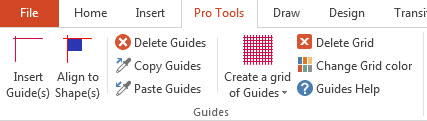
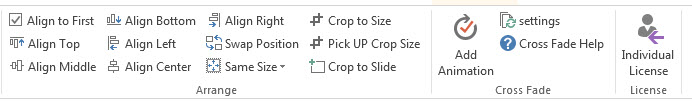 PowerPoint_Pro_Tools.html
PowerPoint_Pro_Tools.html