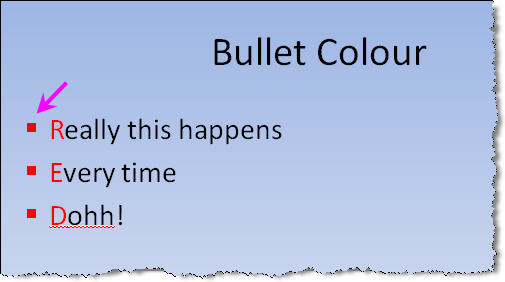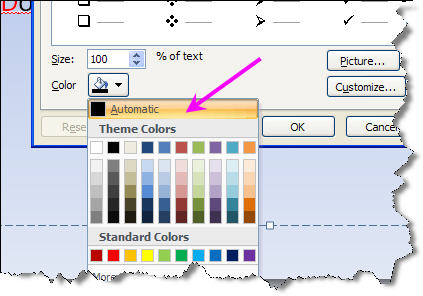Amazing techniques which will transform your use of PowerPoint presentations. Make your presentation stand out from the crowd! |
|
|||||
I Changed Just One Letter to Red and the Bullet Colour Changed Too You wanted to emphasise the first letter of some bulleted or numbered text so you select just the letter and change it to Red (or something else). For some reason the bullet changes to Red as well and there doesn't seem any way to change it back.
The reason this happened is that Bullet colour is set to Automatic . You can see this by going to Bullets and Numbering. Make sure that the text is selected and in 2002/3 Format Menu > Bullets and Numbering OR in 2007 Home tab > dropdown for bullets.
You will see in the color dropdown that the color is set to Automatic as below.
All you need do is to set the bullet or number color to any another color and OK out. You may need to repeat this to get back to the original color
|
|
|
|||
This website is sponsored by Technology Trish Ltd |
|||||