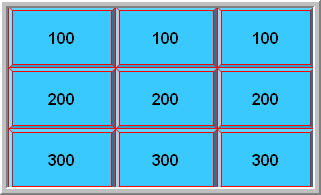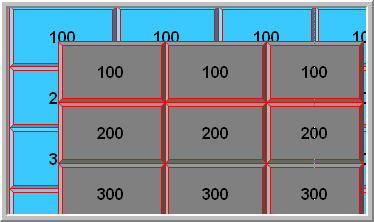|
PowerPoint triggers.Amazing techniques which will transform your use of PowerPoint presentations. |
|
|||||
PowerPoint Triggers Part 4 - Hyperlink and then change the button Did you read "Basic Triggers in PowerPoint" and "Complex Triggers"? and More Complex Triggers This tutorial creates a button that hyperlinks to a page and then changes colour to indicate that it has been used and deactivates the link to prevent re-use. This is often used in games like jeopardy. many people use the hyperlink followed colour to indicate that a question has been used. We do not recommend this because:
Here's a portion of a jeopardy type game. The blue shapes are action buttons that each link to question pages and then return to this page. To do this select the shape (not the text) and create a link using "Action Settings" to the correct page. On that page use an action button linked to "Last Slide Viewed" to return to the main board. If you understand custom shows it may be better to make each link to a seperate custom show and then tick "Show and Return. On the custom show slides use a button linked to "End Show"
Select ALL of the shapes and copy and paste them. On the copy change the fill.
Now select all of the grey buttons and CUT and "Edit>paste special" as a png file. Place the png to align exactly with the blue buttons and "Send backwards" until the png is behind all the blue buttons. Now we create animations to remove each blue button as it is used. Select the blue button and give it an exit animation of disappear. Double click the entry and in timing click triggers and set the animation to take place on click of itself. Now when you click a button it will hyperlink and on return disappear to show the png file which of course is inactive! This both indicates that the question is "used" and prevents it being clicked again. If you do not need to make the button "inactive" after use an alternative is to forget the png file and just make the animations Emphasis > change fill color
|
|
||||
This website is sponsored by Technology Trish Ltd |
|||||