
Jigsaws
Sounds
Video
Custom Shows
vba code
NaviSlides
Games for teachers
Bullets
Triggers
Security
Flash Cards
Multiple Instances
PowerPoint 2007
Mail Merge
Random events
Animation
Hyperlinks
Set spellcheck language
Ugly Soft shadows in PPT 2007 Viewer
You create a presentation in Powerpoint 2007 using the lovely new soft shadows. They look great but if you Package for CD and include the viewer when it plays the shadows are solid grey and ugly!
What gives?
The problem is that the "new" viewer is really a thinly disguised 2003 viewer and Package for CD has converted your file to a 2003 compatible .ppt file.
The 2003 viewer (or indeed PowerPoint 2003) cannot handle soft shadows so they are converted to the solid shadows available in that version.
Hang On...
2003 can't handle reflections for example and they show OK in the viewer.
True but 2007 knows that the viewer can't handle reflections AT ALL and saves a png image of the effect for use in the viewer or earlier versions. However it also knows that earlier versions CAN create shadows (albeit badly) so it doesn't create pngs of images with soft shadows.
What Can I Do?
You can follow PowerPoint's lead and create png images. Cut the shape with the soft shadow and paste special as a png. These will look pretty much the same in the viewer or early versions. However if you open the file in 2007 you will not be able to modify the effect.
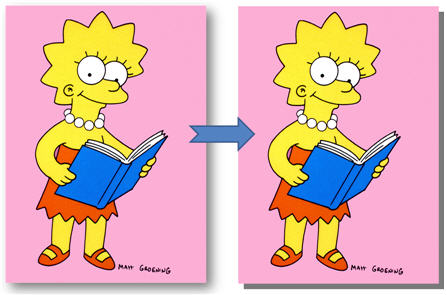
Left image has been pasted as png, right is soft shadow both as shown in viewer 2007
Articles on your favourite sport
Free Microsoft PowerPoint Advice, help and tutorials, Template Links
This website is sponsored by Technology Trish Ltd
© Technology Trish 2007
Registered in England and Wales No.5780175
PowerPoint® is a registered trademark of the Microsoft Corporation