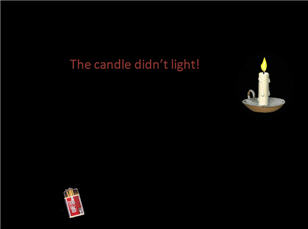|
Amazing techniques which will transform your use of PowerPoint presentations. Make your presentation stand out from the crowd! |
|
|||||
Conditional Triggers in PowerPoint If you haven't read our other trigger tutorials first - you should. This is the most difficult! A conditional trigger is the equivalent of an If ... Then ...Else statement in code. The example here is very simple but the principle can be used to create a code sequence that has to be clicked in order or a Concentration or matching game. Look at this download which is a very simple part of an adventure game. Click the candle and nothing much happens, click the matches and THEN the candle and ....
How does this work It's quite simple over the candle is a 99% transparent shape that triggers the "The Candle didn't light" response. Clicking on the matches triggers an exit animation for the shape. This makes it possible to click on the candle itself which triggers the "lights on" sequence. By using triggers to reveal and hide a variety of transparent shapes you can program nearly any response. Be aware though that the sequences of reveals and hides can get quite complicated. It's often best to start with covering shapes which are NOT transparent so that you can see what's going on. Next time you are in the area, you should think about Photoshop training Chicago classes. They provide you with extensive Photoshop training, as well as Acrobat training to brush up your skills. Have a look at this pretty complex example
|
|
|
|||
This website is sponsored by Technology Trish Ltd |
|||||