
Jigsaws
Sounds
Video
Custom Shows
vba code
NaviSlides
Games for teachers
Bullets
Triggers
Security
Flash Cards
Multiple Instances
PowerPoint 2007
Mail Merge
Random events
Animation
Hyperlinks
Set spellcheck language
Linking From (or to) Kiosk Mode Presentations
If you have a Kiosk mode presentation open and hyperlink to another NON KIOSK presentation you will be surprised to find that the new presentation reverts to kiosk mode and no click animation or transitions will work.
PowerPoint inherits it's presentation view from the parent presentation and there is no way I know to alter this.
The workaround is NOT to use PowerPoint for the new presentation. Sounds a little crazy at first but I am just suggesting using the viewer. Obviously this will be no use if you have macros or Activx object or certain types of links. It may also not be a good solution if the presentations are being distributed to other PCs, usually though it should work.
So to create the link use the "Run Program" action NOT the hyperlink:
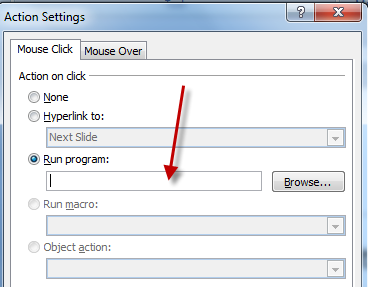
In this box you need - The full path to PowerPoint Viewer followed by /s followed by the path to the file to link to. There needs to be a space either side of the /s (prevents the splash screen opening with the viewer).
It should look something like:
"C:\Program Files\Microsoft Office\Office12\PPTVIEW.EXE" /s "C:\Users\John\Desktop\1.ppt"
Articles on your favourite sport
Free Microsoft PowerPoint Advice, help and tutorials, Template Links
This website is sponsored by Technology Trish Ltd
© Technology Trish 2007
Registered in England and Wales No.5780175
PowerPoint® is a registered trademark of the Microsoft Corporation