
Jigsaws
Sounds
Video
Custom Shows
vba code
NaviSlides
Games for teachers
Bullets
Triggers
Security
Flash Cards
Multiple Instances
PowerPoint 2007
Mail Merge
Random events
Animation
Hyperlinks
Set spellcheck language
PowerPoint Rounded Corners
When you create a rounded rectangle (or a few other shapes with round corners and change the size the radius of the corner changes. This means that similar shapes of different sizes do not "match".
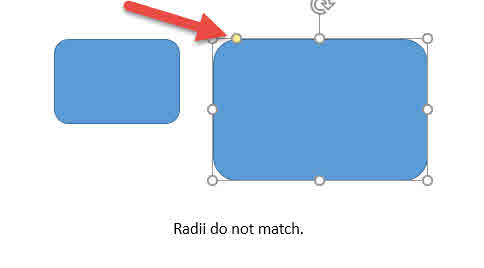
You can adjust the radius with the yellow adjustment handle but it is trial and error. This simple addin give you a new right click menu to set the radius to 10,15, 20 or 25 points.
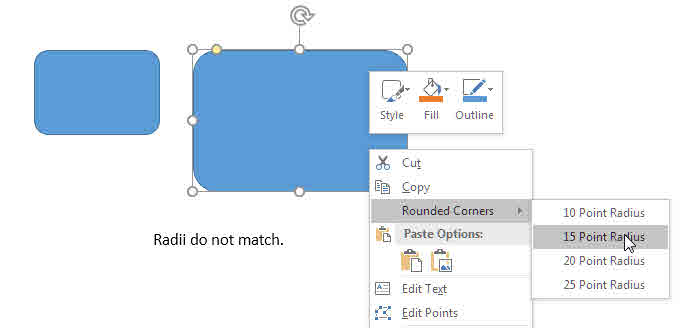
Requirements
A Windows PC with Office 2010 full version or later. Not for Macs or 2007 and earlier.
The AddIn is free but comes without support or guarantees. Download below and run the msi with Office closed. Right Click on a rounded corner shape to use.
Articles on your favourite sport
Free Microsoft PowerPoint Advice, help and tutorials, Template Links
This website is sponsored by Technology Trish Ltd
© Technology Trish 2007
Registered in England and Wales No.5780175
PowerPoint® is a registered trademark of the Microsoft Corporation