
Jigsaws
Sounds
Video
Custom Shows
vba code
NaviSlides
Games for teachers
Bullets
Triggers
Security
Flash Cards
Multiple Instances
PowerPoint 2007
Mail Merge
Random events
Animation
Hyperlinks
Set spellcheck language
PowerPoint 2010 Video Across Slides
The new 2010 version of PowerPoint has some great new video tools. Text in front of video, shapes and effects and trigger points. It seems at first though as if it's impossible to play a video across several slides as you could in earlier versions.
GOOD NEWS - It's possible!
BAD NEWS All the new effects are lost!
How to do it:
Simply go to the custom animation pane and remove the default animation. Now select the video and add a PLAY animation.
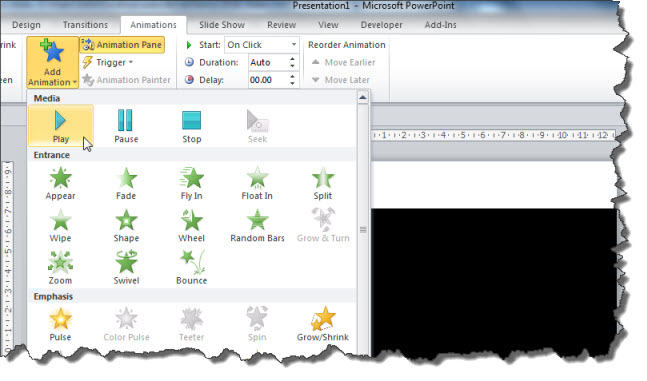
You will now be able to set "Stop playing after" just like before.
Remember though all those new cool effects are gone!
Articles on your favourite sport
Free Microsoft PowerPoint Advice, help and tutorials, Template Links
This website is sponsored by Technology Trish Ltd
© Technology Trish 2007
Registered in England and Wales No.5780175
PowerPoint® is a registered trademark of the Microsoft Corporation