
Jigsaws
Sounds
Video
Custom Shows
vba code
NaviSlides
Games for teachers
Bullets
Triggers
Security
Flash Cards
Multiple Instances
PowerPoint 2007
Mail Merge
Random events
Animation
Hyperlinks
Set spellcheck language
Looping Cross Fading Images in PowerPoint
We are often asked if this can be done! A series of pictures fading into each other constantly looping on a single slide. The slide is most often used as an title or introduction.It is possible to set up a looping custom show to do this but this is not entirely satisfactory.
This neat Add In creates totally new custom animations to make LOOPING cross fades a reality. You have control over the cross fade duration and also the "steady state" time!
You can easily (10 seconds!) create looping picture shows with cross fades on a single slide AND have other animations continue (even "On Click"!). You can also have looping text boxes or shapes and in fact pretty well anything else that can be animated.
Graphs? Yes looping graphs will work just fine!
Your presentation contains no code or Flash and will work on any PC with PowerPoint XP or higher or in the Viewers (not 97). The Add In is NOT needed on the PC that plays the presentation.
WE know it's hard to believe so DOWNLOAD a demo here!
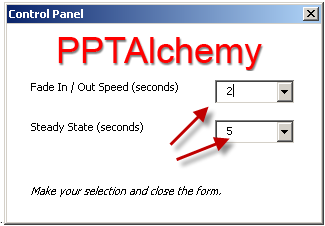
Fade&Loop needs a PC with PowerPoint X2016 or later on Windows installed. The completed presentations require these versions OR the free viewer.
Articles on your favourite sport
Free Microsoft PowerPoint Advice, help and tutorials, Template Links
This website is sponsored by Technology Trish Ltd
© Technology Trish 2007
Registered in England and Wales No.5780175
PowerPoint® is a registered trademark of the Microsoft Corporation