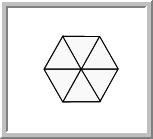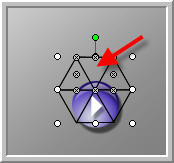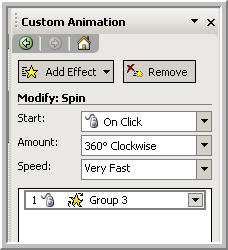|
Amazing techniques which will transform your use of PowerPoint presentations. Make your presentation stand out from the crowd! |
|
|||||
Random Action Buttons for PowerPoint Presentations This is easier with vba code but vba may not be suitable for your use. It won't work in the viewer or if the user has macro security set to high or above. Here's how to make an action button that doesn't use vba! First draw the shape in Diagram 1 , it's made from 6 grouped triangles. That's bit tricky so you can download it in the presentation below. Select each segment in turn by first selecting the wheel, wait a second to avoid double clicking and then select the segment. (Diagram 2) Give each segment different hyperlinks in Slide show > Action Settings. Place the shape over an action button (with no action) and give it a with previous emphasis of spin > repeat until end of slide. Set the speed to very fast . (Diagram 3) Because of the spin you won't know which segment has been clicked giving a "random" hyperlink. To complete the illusion set the line to no line and the fill to 99% transparent.
|
|
|
|||
This website is sponsored by Technology Trish Ltd |
|||||