
Jigsaws
Sounds
Video
Custom Shows
vba code
NaviSlides
Games for teachers
Bullets
Triggers
Security
Flash Cards
Multiple Instances
PowerPoint 2007
Mail Merge
Random events
Animation
Hyperlinks
Set spellcheck language
Urgent Announcement or Message in PowerPoint
If you give or organize presentations to large audiences sooner or later you will need to make an announcement - someone's car is blocking the car park, a child is lost ... whatever.
Rather than stop the show you need to show a subtle but obvious message on screen. There are even commercial products to do this but here's a method we use that is free and simple.
First you need to show the Control Toolbox. In versions before 2007 View > Toolbars > Control Toolbox and in 2007 and later you should enable the developer tab in Office Button > PowerPoint options > Popular. In 2010 it's likely to be in the customize ribbon area.
The control toolbox looks like this:

The control textbox is arrowed, this is the control we need.
ON THE MASTER slide select the control textbox and drag a shape that starts at the top left of the slide and goes to about 1/2 inch down and over to the right edge. Make sure it does not obscure the slide title text.

Now right click and go to properties. If you have a white background set the backcolor and border color to white and border style to single. The Font should be about 18 point and a bright color eg RED.
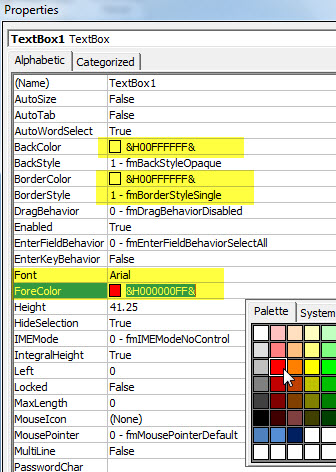
Now when the show is running you will be able to place the cursor in the control text area and type the message live. To remove it simply delete the text.
If the background in not white you can either make the box and line Black or set it to the same colour as the background. If the background color does not appear in the dialog ADD IT by right clicking a blank color, sett the RGB values and Add Color
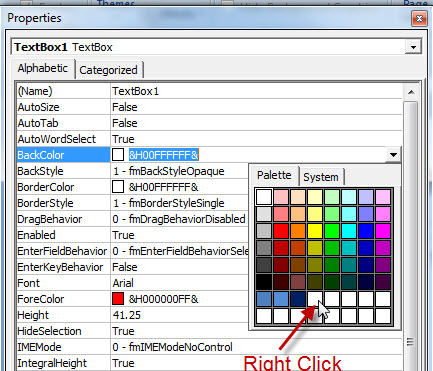
In use:
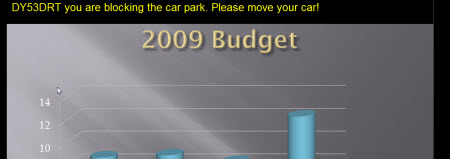
Articles on your favourite sport
Free Microsoft PowerPoint Advice, help and tutorials, Template Links
This website is sponsored by Technology Trish Ltd
© Technology Trish 2007
Registered in England and Wales No.5780175
PowerPoint® is a registered trademark of the Microsoft Corporation