
Jigsaws
Sounds
Video
Custom Shows
vba code
NaviSlides
Games for teachers
Bullets
Triggers
Security
Flash Cards
Multiple Instances
PowerPoint 2007
Mail Merge
Random events
Animation
Hyperlinks
Set spellcheck language
PowerPoint Print Defaults
PowerPoint always defaults to printing slides in colour, this can waste tons of printer ink especially if children (your own or your students) use the printer!!
It has been impossible to change the default setting except for individual presentations until now. This simple Add In just sets the default to a much more ink friendly 2 up handouts.
For just $7 US it will pay for itself in ink in no time and you may use it on up to three PCs in the same household.
NOTE This version is strictly for personal use. We do supply an Enterprise version with unlimited seats on one physical site for commercial use and a commercial use 5 license version. This version can have the initial default set to your requirements. Please contact us for details or a demo version using the contact page.
Requirements
Windows from 2000 and PowerPoint version XP or later.
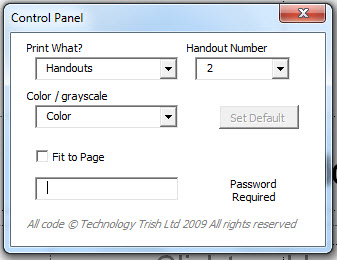
Buy now and get instant download instructions - check your spam folder if they don't arrive within 15 minutes. Doesn't do what we say you get your money back with no quibbles!
FAQ
Can I change the 2 up default? - YES, to any of the standard settings.
Are the defaults lost when PowerPoint closes? - No, they are there until you change them.
Is the default change method passworded? - Yes there is a default password which can be modified if you wish. This prevents casual users from resetting it.
Does this stop me using other print settings? - No, the print dialog works exactly as before the only difference is that the default setting is ink friendly! If you manually change the setting it will return to the new default when a new presentation is opened or PowerPoint closes.
Articles on your favourite sport
Free Microsoft PowerPoint Advice, help and tutorials, Template Links
This website is sponsored by Technology Trish Ltd
© Technology Trish 2007
Registered in England and Wales No.5780175
PowerPoint® is a registered trademark of the Microsoft Corporation