
Jigsaws
Sounds
Video
Custom Shows
vba code
NaviSlides
Games for teachers
Bullets
Triggers
Security
Flash Cards
Multiple Instances
PowerPoint 2007
Mail Merge
Random events
Animation
Hyperlinks
Set spellcheck language
Old Style Numbers in PowerPoint 2007
In 2007 the slide number appears in an editable textbox on every slide. Apparently some people wanted this so they could customize the text but I'd rather have the slide number NOT editable by the user.
Can this be done in 2007?
Here's How to Go About It
First let's prevent the standard slide number showing if the user goes to Insert > SlideNumber. This isn't as easy as deleting the number placeholder on all the layouts! On the Master MOVE the placeholder for numbers off the slide. Make sure all of the layouts follow this. This number will not show in slide show view or print. If you're a perfectionist you might want to set the text colour to exactly match the blue background.
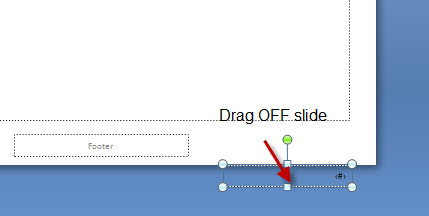
Now add to the master a normal textbox and use insert > Slide number to add a number symbol to it. It should look like this.
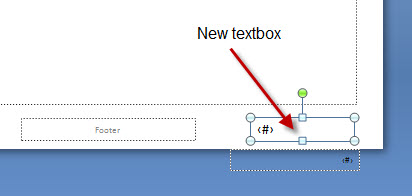
Format this text to (probably) right aligned and the font of choice. Of course you can do a similar thing with the date / time and footers!
Test it out!
Articles on your favourite sport
Free Microsoft PowerPoint Advice, help and tutorials, Template Links
This website is sponsored by Technology Trish Ltd
© Technology Trish 2007
Registered in England and Wales No.5780175
PowerPoint® is a registered trademark of the Microsoft Corporation