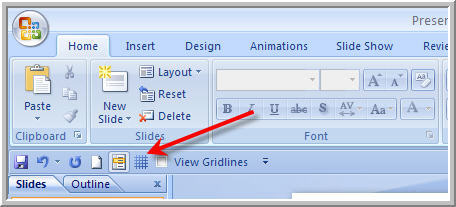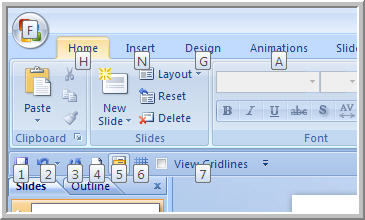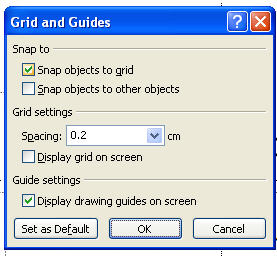|
Amazing techniques which will transform your use of PowerPoint presentations. Make your presentation stand out from the crowd! |
|
|||||
PowerPoint 2007 Guides 2 So we finally found the guides (if you haven't read part 1, go there now!) How to find the guides in PowerPoint 2007 The next step is to make it easier to use them and maybe even add a shortcut key. They seem to have gone as well but no they are there! So lets add the Grid settings command to the quick access toolbar. Navigate to it as before in Home > Arrange > Align and right click on "Grid Settings" > "add to quick access toolbar". That was easy maybe it's starting to grow on me!
Hold down ALT and you see the keyboard shortcuts, that's quite cool - it IS growing on me! So the shortcut for Grid Settings is ALT + 6 and it works!
And after a lot more looking you can also get to the guides by right clicking on a slide OR turn them on and off with ALT + f9 |
|
|
|||
This website is sponsored by Technology Trish Ltd |
|||||