
Jigsaws
Sounds
Video
Custom Shows
vba code
NaviSlides
Games for teachers
Bullets
Triggers
Security
Flash Cards
Multiple Instances
PowerPoint 2007
Mail Merge
Random events
Animation
Hyperlinks
Set spellcheck language
Where Did Insert You Tube Video Go in PowerPoint?
If you have instructions on how to insert video from the web in PowerPoint 2010 or 2013 you may well find that you cannot find the "Insert Video from Web" menu.
You are not doing anything wrong! Microsoft quietly removed the menu in August / September 2013.
Background
The option to add YouTube video was introduced in PowerPoint in version 2010 using the old embed method where the code looked like this:
<object width="560" height="315"><param name="movie" value="http://www.youtube.com/v/9bZkp7q19f0?version=3&hl=en_US"></param><param name="allowFullScreen" value="true"></param><param name="allowscriptaccess" value="always"></param><embed src="//http:www.youtube.com/v/9bZkp7q19f0?version=3&hl=en_US" type="application/x-shockwave-flash" width="560" height="315" allowscriptaccess="always" allowfullscreen="true"></embed></object>
This option was not available in Word 2010
When 2013 arrived the developers had to write completely new code for Word and did so using the newer embed method using iFrames. Since the PowerPoint code was already written it appears it was just copied and still used the older method.
In the early summer of 2013 You Tube altered the embed API code at least twice. This meant that the older embed code did not work. I am guessing that Microsoft removed the non working option and is hopefully working on updating the code to the newer iFrame method. In the meantime it is not possible to insert You Tube video from the GUI.
What Can I Do?
If you have version 2010 you may be able to remove the update that deleted the menu. If you are not sure how to do the following I suggest you find someone to help! The update that removed the menu is KB 2553145. Go to Control Panel > Programs and Feature. Tick "View Installed Updates" and locate and uninstall this update.
Now go to Control Panel > Windows Update > Change Setting and set to "Download updates but let me choose whether to install"
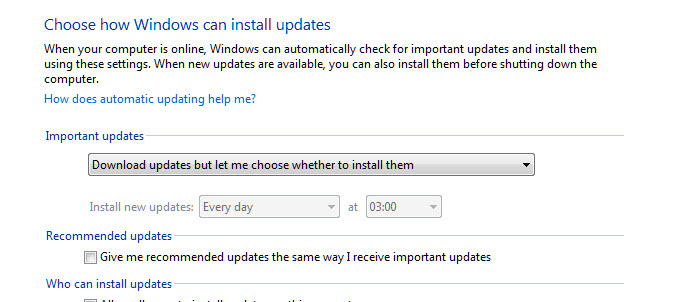
When you next get updates, view the updates and RIGHT click KB 2553145 and set to Hidden. You can set you updates back to Auto if you wish.
If you have 2013 there is no way to do this. Cloud computing isn't all it's cracked up to be!
Is The Menu Back?
Hopefully the "Insert from Web" is back. The update can be difficult to remove so this is not guaranteed.
If it is then it will NOT work properly!
When you copy the old embed code it needs to be altered.
CURRENT EMBED CODE (May change)
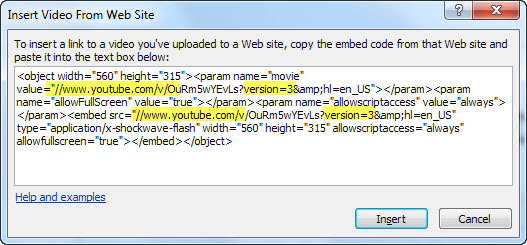
Look at the highlighted area. Alter them to look like this (Add "Http:" and change version3 to version2 in two places.
CORRECTED CODE
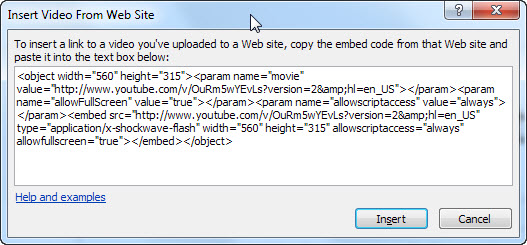
The video should now work.
Free AddIn
You can download this for free (no catches). It can calculate the correct embed code from the You Tube URL, in some case correct video that used to work but now doesn't and provides a way to add You Tube Video in 2010 and 2013 without using the Microsoft menu. It is NOT guaranteed to work and is unsupported but FREE.
You can also add the video manually. This page has an improved method which allows autorun.
Articles on your favourite sport
Free Microsoft PowerPoint Advice, help and tutorials, Template Links
This website is sponsored by Technology Trish Ltd
© Technology Trish 2007
Registered in England and Wales No.5780175
PowerPoint® is a registered trademark of the Microsoft Corporation