
Jigsaws
Sounds
Video
Custom Shows
vba code
NaviSlides
Games for teachers
Bullets
Triggers
Security
Flash Cards
Multiple Instances
PowerPoint 2007
Mail Merge
Random events
Animation
Hyperlinks
Set spellcheck language
Why Is 'Group' Greyed Out?
We are often asked why the GROUP command is greyed (grayed) when the user tries to group two objects.
Not all shapes can be grouped, the two most common are TABLES and PLACEHOLDERS.
Here's a typical example. Note Group is greyed.
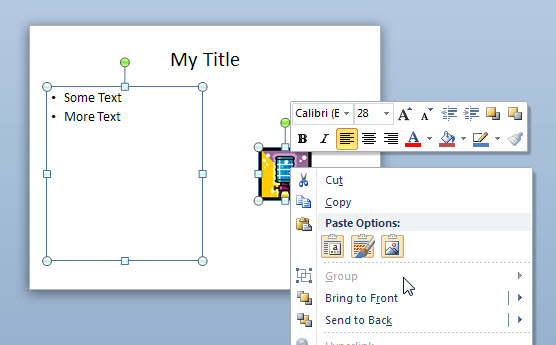
Both the image and the text are in Placeholders and cannot be grouped. The same would apply if only one of the items was in a placeholder.
What Can You Do?
Here's a possible work around.
FIRST - Select the text plachoder and hold down CTRL and selecdt the image. CUT.
You will see that PowerPoint replaces them with empty placeholders.
Change the layout to Title Only and PASTE. The slide should look pretty much the same but now the items can be grouped.
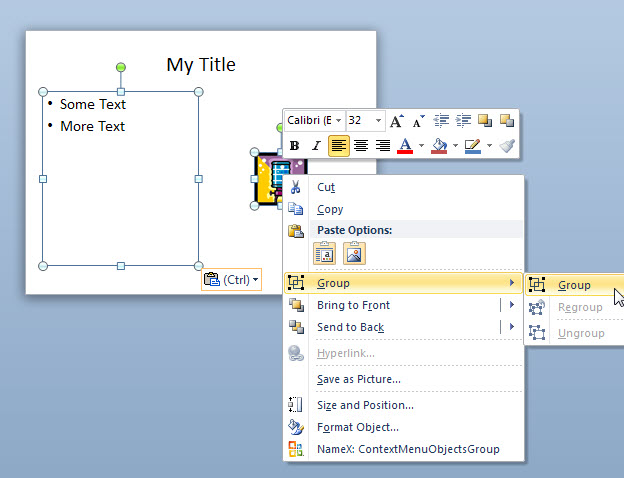
Articles on your favourite sport
Free Microsoft PowerPoint Advice, help and tutorials, Template Links
This website is sponsored by Technology Trish Ltd
© Technology Trish 2007
Registered in England and Wales No.5780175
PowerPoint® is a registered trademark of the Microsoft Corporation