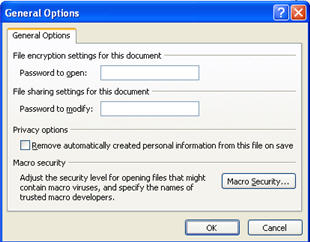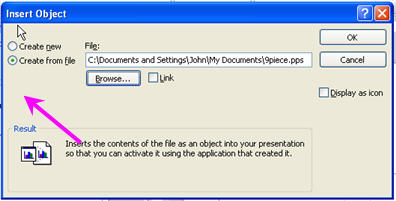|
Amazing techniques which will transform your use of PowerPoint presentations. Make your presentation stand out from the crowd! |
|
|||||
I Want to Make My Presentation Secure If you want to distribute your presentation but make it secure so that it cannot be copied or maybe not even examined to find out how it was made ... The bad news is that an expert can get into anything. But it can be made a lot harder! Basics From PowerPoint 2002 you can add a password to modify. This stops anyone from copying, modifying os lift things from your presentation. You can apply the password when you "save as" by clicking the "Tools" dropdown. In PowerPoint 2007 you'll find it in the "general Options" and in earlier versions in "Security Options. In both cases it will look like this:
This is good BUT... Passworded files will not open at all in versions before 2002 AND the modify password is not at all secure. An knowledgable person can break it instantly. Even with a password anyone can look at you animations etc and see how you made the presentation. Embedding This method prevents prying eyes! Make the presentation but save as a .pps powerpoint show WITH a modify password. Now open a new PowerPoint presentation. And Use Insert > Object then "Create from File" to browse to, and then insert your .pps file type in the password when asked.
Now scale so that the object fills the slide and in custom animation give it an Object Action of Show. Save this second PowerPoint also with a modify password. Open by double clicking the icon. See if you can get to the animations! Package files It is possible to package your PowerPoint as an exe file. There are some fairly complex instructions on INDEZINE or if you cannot do it (or it fails in 2007!!) then we can do it for you for a nominal fee of $15. Just email NOTE the exe file plays in the viewer so macros and some links will not be supported. DEMO - Download a demo packaged file Disribution as an animated PDF is also quite a secure way to share presentations. |
|
|
|||
This website is sponsored by Technology Trish Ltd |
|||||