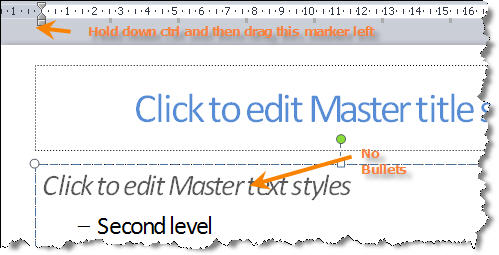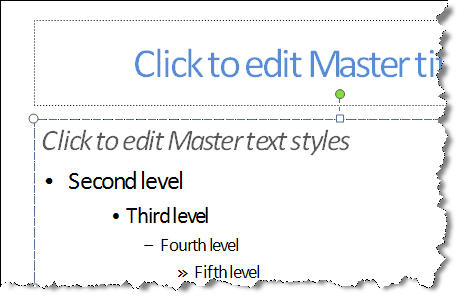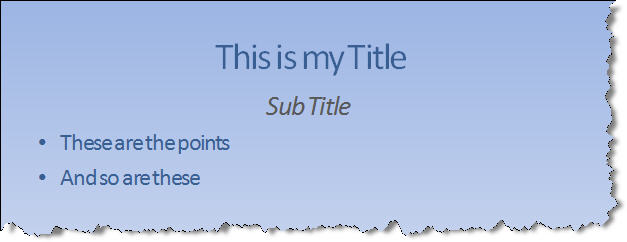Amazing techniques which will transform your use of PowerPoint presentations. Make your presentation stand out from the crowd! |
|
|||||
Sub Titles "Look A Like" Sub Titles in powerPoint 2003 and Earlier In PowerPoint 2007 You can have Sub Title placeholders on your title and text slides. This is great but in earlier versions there is no effective way to do this. This is a possible solution although it lacks flexibility! Working on the Slide Master (View > Master > Slide Master) Set the level one bullets to NO Bullets and change the size and colour etc as required for the sub heading. Drag the lower of the level one ruler markers all the way left (You can set both markers elsewhere if that's the effect you need)
Now select the second level text and use Format > Bullets and numbering to change the bullet to your usual style. Hold down ctrl and move the upper grey marker for this level all the way left as well.( NOTE you can ONLY do this with ctrl down) You will probably want to adjust the lower marker a little left too. The Master should look like this:
You may want to adjust the position of the text placeholder and or the text alignment to get the effect that you want. Use the second level text for you main text and first level for the sub titles. Here's a typical sample:
|
|
|
|||
This website is sponsored by Technology Trish Ltd |
|||||