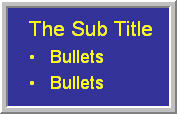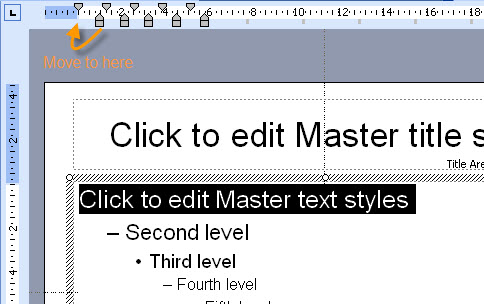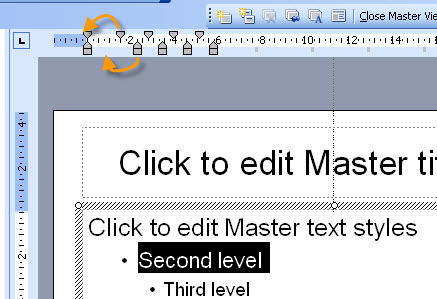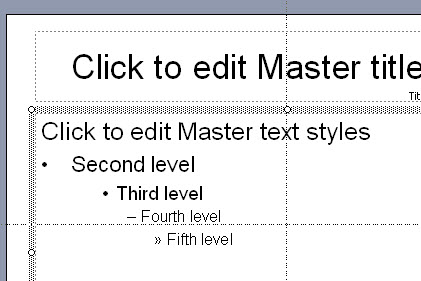|
Amazing techniques which will transform your use of PowerPoint presentations. Make your presentation stand out from the crowd! |
|
|||||
A Sub Title and Bullets in PowerPoint Sometime you might want to have the first level of bullets as a non-bulleted sub title followed by a bulleted list. You will probably wanr the alignment to be similar to this ...
Here's how to do this in 2003 or earlier (It's available as a layout in 2007) Make sure the ruler is visible (View > Ruler) and then on the master select the first level of bullet and set to "no bullets". With this level selected move the first lower grey marker on the ruler to line up with the first upper marker.
Select the secondlevel and use Format > bullets and numbering to change the bullet style to a "normal" bullet. HOLD DOWN THE CTRL KEYand drag the upper indent marker to line up with the upper marker for level one bullets and the lower to where you want the text to start.
The master should look something like this:
You might want to change the font size for the second level to be the same as the first level. When you want a bulleted list press tab in normal view to select second level bullets.
|
|
|
|||
This website is sponsored by Technology Trish Ltd |
|||||