
Jigsaws
Sounds
Video
Custom Shows
vba code
NaviSlides
Games for teachers
Bullets
Triggers
Security
Flash Cards
Multiple Instances
PowerPoint 2007
Mail Merge
Random events
Animation
Hyperlinks
Set spellcheck language
Show a Multi Page Word Doc in PowerPoint
Word documents do not usually make good slides but we are often asked how to show a multipage document WITHOUT using a link to WORD and leaving the presentation.
IMPOSSIBLE? No, but it does need a tiny amount of code.
Step One
You need to resave a copy of your Word document as a web page (*.htm / *.html) NOT a single web page *.mht*.mhtml. Just choose SAVE AS and then choose this file type in the SAVE AS TYPE BOX. Make sure you know WHERE it is saved.
In PowerPoint
If you have 2007 or 2010 first make sure the Developer Tab is visible.
2010 >> FILE > Options > Customise ribbon TICK Developer Tab
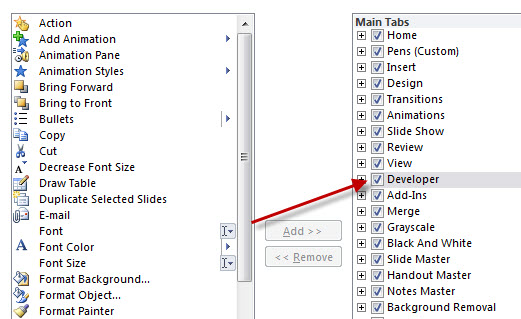
In 2007 The big button > PowerPoint Options > Popular > Show Developer Tab In Ribbon.
If you have 2003 you just need to enable the Control toolBox in View > Toolbars
Whichever version you have the method is similar.
Starting with a blank slide click the More Controls Button
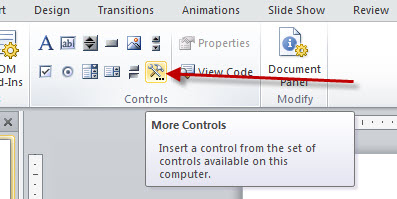
Scroll down the controls to find and select Microsoft Web Browser then OK.
Click near the top left of your slide and stretch to fill nearly all of the slide leaving a small space at the bottom.
Now select a Command Button and place it in the empty space.
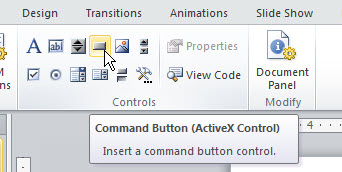
The Slide should look like this:
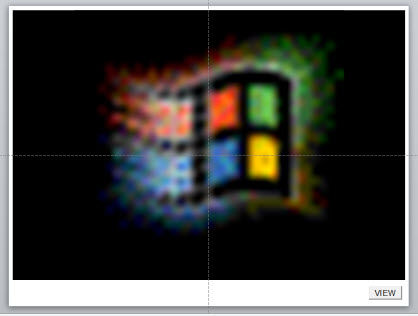
If you wish you can change the button caption by Right Clicking >> Properties.
We now need a tiny amount of code.
RIGHT CLICK the button and choose View Code. You should see two lines of code already present. BETWEEN them paste in this code. Change the address in quotes to match the actual location of your .htm file, DO NOT remove the quotes.
Private Sub CommandButton1_Click()
WebBrowser1.Navigate2 ("C:\Users\John\test.htm")
End Sub
Now run the show and click the button.
Note the Word Doc may not be formatted exactly as the original.
Download a simple demo. Keep the files in one folder and run the pptm.
If you have 2007/10 make sure you save as a .pptm macro enabled file.
Articles on your favourite sport
Free Microsoft PowerPoint Advice, help and tutorials, Template Links
This website is sponsored by Technology Trish Ltd
© Technology Trish 2007
Registered in England and Wales No.5780175
PowerPoint® is a registered trademark of the Microsoft Corporation