
Jigsaws
Sounds
Video
Custom Shows
vba code
NaviSlides
Games for teachers
Bullets
Triggers
Security
Flash Cards
Multiple Instances
PowerPoint 2007
Mail Merge
Random events
Animation
Hyperlinks
Set spellcheck language
Animated PDF Files From PowerPoint
Most people are surprised when double clicking a PDF file opens up into what appears to be a PowerPoint full screen slide show!
To make PDF files like this you will need the full version of Acrobat from version 6 on(not the reader) and also a version of PowerPoint before 2007. The Adobe plug in PDFMaker is not supported in Office 2007.
Assuming you have these programs here's how to do it. We used PowerPoint 2003 and Acrobat 7.
Settings
In PowerPoint use the PDFMaker Menu to choose "Change Conversion Settings" and make sure that "Save Slide Transitions" and "Save Animations" are both ticked.
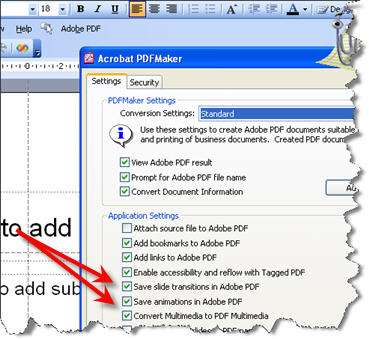
The PowerPoint Presentation
Keep animations and transitions simple. Use Appear, Fly In and Fade animations and simple transitions. You should avoid having many different animations - always a good idea anyway! Save the presentation before continuing.
Create the PDF
Use the PDFMaker menu to choose "Convert to Adobe PDF".
Adjust the Properties
Open the PDF you have made in Acrobat. Test it by pressing Ctrl L. If all is well change the properties so that it opens in this mode. Press Ctrl D to open the Document Properties and with the Initial View Tab set "Open in Full Screen mode". Save and you're done!
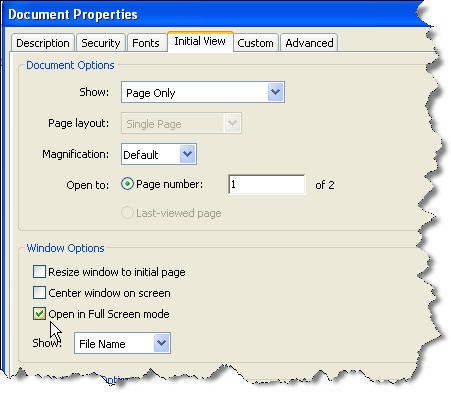
This is a good way to distribute presentations that are difficult to modify or even easily printout (Use Security > Restrict Edit and Print)
Articles on your favourite sport
Free Microsoft PowerPoint Advice, help and tutorials, Template Links
This website is sponsored by Technology Trish Ltd
© Technology Trish 2007
Registered in England and Wales No.5780175
PowerPoint® is a registered trademark of the Microsoft Corporation