
Jigsaws
Sounds
Video
Custom Shows
vba code
NaviSlides
Games for teachers
Bullets
Triggers
Security
Flash Cards
Multiple Instances
PowerPoint 2007
Mail Merge
Random events
Animation
Hyperlinks
Set spellcheck language
Old PPT files Won't open in PowerPoint 2007 / 2010
You try to open a presentation created in an early version of PowerPoint and you get this message or a message that your registry has blocked the file:
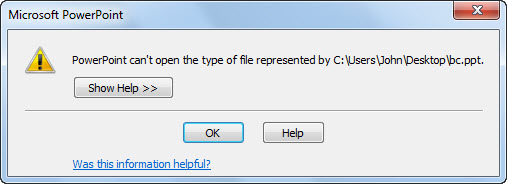
The most likely explaination is that the file is in the old 95 format. Versions from 2003 SP3 cannot open these files.
If you have 2003 there's a downloadable (scroll down)registry fix that requires a minimum of skill! see here but for 2007 onwards there's no fix.
Here's a solution!
You won't even need to play with the registry.
UPDATE: In newer versions of Zamzar you may be able to skip the name change and then choose PPT(97 - 2003) as the conversion type.
FIRST change the file extension to .pps instead of .ppt. If you cannot see the extension go to Folder Options and UNTICK "Hide known file extensions". See here if you don't know how.
Now go to Zam Zar here.
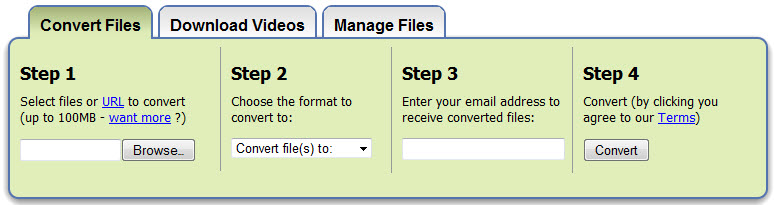
Upload your .pps and choose ppt as the conversion format. Enter you Email. In a few minutes you will be emailed a download location. Download and hey presto it now opens!
Articles on your favourite sport
Free Microsoft PowerPoint Advice, help and tutorials, Template Links
This website is sponsored by Technology Trish Ltd
© Technology Trish 2007
Registered in England and Wales No.5780175
PowerPoint® is a registered trademark of the Microsoft Corporation