
Jigsaws
Sounds
Video
Custom Shows
vba code
NaviSlides
Games for teachers
Bullets
Triggers
Security
Flash Cards
Multiple Instances
PowerPoint 2007
Mail Merge
Random events
Animation
Hyperlinks
Set spellcheck language
Table Animator
It has always been impossible to animate tables in PowerPoint.
There are workarounds, the most popular being to copy the table and then paste as an EMF and ungroup so that the parts can be animated. Of course this destroys the table and makes further edits difficult unless you have also saved a copy of the original table.
We have always suggested created shapes that cover the table cells with an identical format and then animate them to disappear.
This works really well but is a pain to set up.
Table Animator just does this but automatically in a split second. The shapes are created, positioned and animated for you. The original table is unchanged and can be further edited as normal.
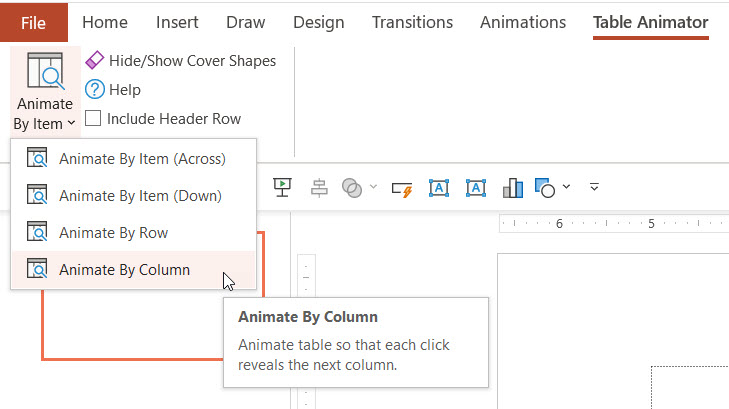
Table animator is free but without support.
Articles on your favourite sport
Free Microsoft PowerPoint Advice, help and tutorials, Template Links
This website is sponsored by Technology Trish Ltd
© Technology Trish 2007
Registered in England and Wales No.5780175
PowerPoint® is a registered trademark of the Microsoft Corporation