
Jigsaws
Sounds
Video
Custom Shows
vba code
NaviSlides
Games for teachers
Bullets
Triggers
Security
Flash Cards
Multiple Instances
PowerPoint 2007
Mail Merge
Random events
Animation
Hyperlinks
Set spellcheck language
Productivity Special Price

If you would like to try out our new AddIn "Productivity" you can download a time limited trial here. Allows you to highlight text, create instant pixel accurate motion paths, Align shapes 'correctly', create simple mail merges, store animations and much more!
Requirements
PRODUCTIVITY needs a Windows PC with at least PowerPoint v. 2007. If you have the downloaded "Click to Run" version we recommend switching to the msi installed version. I
Productivity will not run on versions before 2007 or on a Mac.
To download the timelimited demo click the blue arrow. Once downloaded run the install file with office closed. When you reopen powerPoint there will be a new TAB "Productivity". Read the help file.
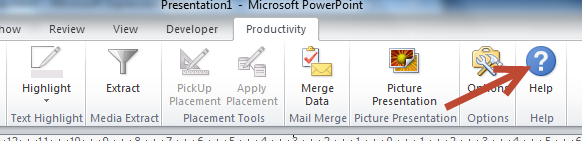
Download Full Version
To buy at the special Presentation Summit price of $50.00 (Save $24.99) click buy now to download the (zipped) exe file. You will get an email with instructions to download. If it doesn't come see John in the Help Center. You can pay securely with PayPal or a major card.
Use the download password as your serial number. This version is for a single user if you need a site license see or email John.
Run the file and open PowerPoint to see the new ribbon Tab. Read 'Help' first!!
Free Microsoft PowerPoint Advice, help and tutorials, Template Links
This website is sponsored by Technology Trish Ltd
© Technology Trish 2007
Registered in England and Wales No.5780175
PowerPoint® is a registered trademark of the Microsoft Corporation
