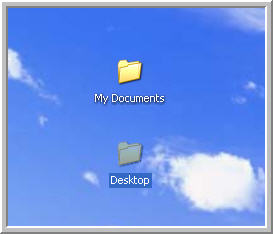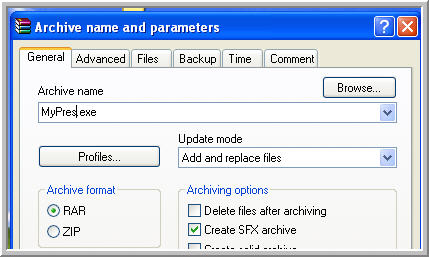|
Amazing techniques which will transform your use of PowerPoint presentations. Make your presentation stand out from the crowd! |
|
|||||
Making an SFX File If you didn't read the other pages do that now! Here's how to make a self extracting file that will send the files to the correct folders on the recipient's machine and create shortcuts. First create a folder in "My Documents" and save your presentation there, add the video(s) to the folder and insert. Make sure they play on your machine! Create a shortcut on the desktop. On the desktop create two new folders, name one "My Documents" and the other "Desktop"
Now drag the shortcut into the folder named Desktop and the folder with the video(s) and ppt into the folder named "My Documents" (NB the folders that you have made NOT the "real" My Documents. Ctrl click and select both folders and right click > "Add to archive" in the WinRar menu. Change the name to whatever you wish and choose "Create SFX archive"
Choose the comment tab and paste this text into the "enter manually box" - don't miss out the last "}"
To test delete the shortcut and folder from "My Documents" and run the SFX file You can download our example here. You should be aware by now that a folder in "My Documents" is not the shortest of paths but it is unlikely to cause problems. You might also want to look at Plays For Certain Media for software and an excellent tutorial from Austin Myers Looking for a laptop computer? Well discover the best prices on laser printers right at your fingertips! Go fast though because our stock is jumping off the shelves! Now is the time to purchase refurbished hp notebooks for your office or home! Don't have WinRar get it here:
|
|
|
|||
This website is sponsored by Technology Trish Ltd |
|||||