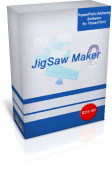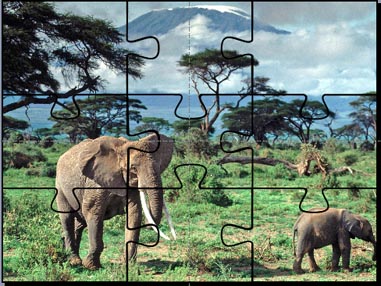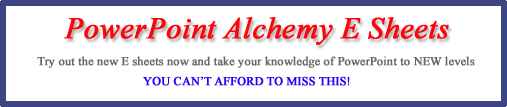|
Amazing techniques which will transform your use of PowerPoint presentations. Make your presentation stand out from the crowd! |
|
|||||
|
|
|||||
Making a Jigsaw in Powerpoint Checkout the new Add In for Jigsaws! The AddIn is much easier to use and the extra cost would buy a cup of coffee! CLICK HERE to read about the *NEW* Add In Quiz Maker 2 from the same author! Original Template Still Available You may have tried to make a jigsaw with powerpoint. There are pieces in Autoshapes > More autoshapes which you can use. The problem though is that there are no corners or straight edges and the result will never look realistic. Powerpoint alchemist to the rescue! We've designed autoshapes that fit together to make a nine or sixteen piece jigsaws complete with corners and straight edges. You can use any picture or text to create a jigsaw. Individual pieces can be animated as you wish. Download a sample presentation by clicking on any of the jigsaw pieces. You won't be able to modify the jigsaws in the demo but you can have the pieces for only $20US (£10) If you need a different number of pieces we may be able to produce a custom puzzle, use the link above to request a quote. Pay securely on line for instant download and full instructions (You will receive an Email with a download password and link) Download a demo PowerPoint jigsaw **NEW** Download this PowerPoint Jigsaw made with our pieces and (very) advanced conditional trigger animations! Sorry we don't supply step by step instructions for this!
|
|
||||
This website is sponsored by Technology Trish Ltd |
|||||