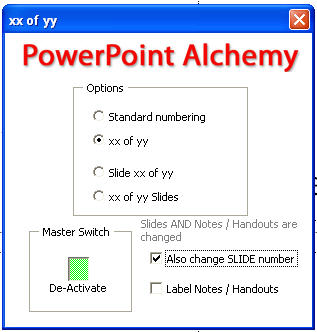|
Amazing techniques which will transform your use of PowerPoint presentations. Make your presentation stand out from the crowd! |
|
|||||
Numbering PowerPoint Slides xx of yy This AddIn truly adds the slide numbering feature xx of yy to PowerPoint. Once turned on the AddIn numbers slides automatically in the form 5 of 25. All of the usual slide number options can be used eg "Don't show on title slide", "Number from x" and show or hide on individual slides. When slides are deleted or added or the order is changed the numbers adjust on their own! Choose standard numbering and the slides return to normal numbers. It really is that simple! The AddIn can also add the file name to the footer of handouts and notes pages. This is the only extra control. The deactivate switch allows you to manually change the footers without the Add In changing them back!
You can download a time limited fully working demo here. It will expire after 14 days and if you like it as much as we do you may then purchase a non time limited AddIn by clicking "register" on the Add In menu. A single use license is £9.99 or approx $19.99 US To install make sure that macro security is set to medium or disable with notification. CLOSE POWERPOINT and run the unzipped file. Please download the correct version If you use 2000 please email us |
|
|
|||
This website is sponsored by Technology Trish Ltd |
|||||