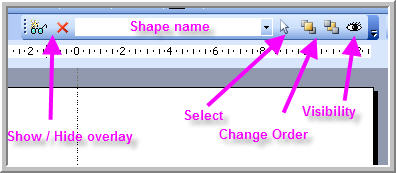|
Amazing techniques which will transform your use of PowerPoint presentations. Make your presentation stand out from the crowd! |
| |||||
Layers AddIn for PowerPoint XP & 2003 PowerPoint 2007 introduced the excellent Selection and Visibility pane which allows you to select hidden objects and make objects "on top" invisible. You can also move objects forwards and backwards with an instant indication of where the object is in the layer order. This Addin gives a similar function to XP and 2003. It is not necessary in 2007 and wil not work at all in 97 and is not fully in some versions of 2000. (*New* New event handler added to give better 2000 compatibility) To load the Add In. First open Powerpoint and set macro security to Medium or Low. (Tools > Macros > Security) then CLOSE PowerPoint. Unzip the download and run the exe file. The AddIn should now be installed and when you open PowerPoint a new floating menu should be seen. If not Tools > AddIns > Add New and add "Layers". The floating toolbar can be docked onto any toolbar and will remember its docked position. NOTE The AddIn cannot be used with Read Only Files. Use:
Click "Show overlay" to see the shape names and layer info Click Hide overlay to hide them again! Choose the shape to work with in the dropdown menu. Note this does NOT select the shape. If you wish to select it click the select icon The eye kills the shape's fill so that it can be "clicked through" to shapes below. The outline remains visible. The move forward and backward icons move the shape one layer in the chosen direction (layer info will update) To de-activate Tool > AddIns and remove "Layers" |
|
|
|||
This website is sponsored by Technology Trish Ltd |
|||||