
Jigsaws
Sounds
Video
Custom Shows
vba code
NaviSlides
Games for teachers
Bullets
Triggers
Security
Flash Cards
Multiple Instances
PowerPoint 2007
Mail Merge
Random events
Animation
Hyperlinks
Set spellcheck language
Images Fine in Edit Mode - Distorted in Show Mode
Symptom
You have an image that looks normal when you edit the show but shows strange distortion when you go to show mode. It looks like part of the image is duplicated and relected at a 45 deg. angle!

What Does This Mean?
The usual reason is that your graphics card driver does not work correctly with the latest version of Windows 10. It always seems to be related to Windows 10.
What To Do?
Start by going to File > Options in PowerPoint.
In the Advanced tab TICK the option to Disable SlideShow Graphics Hardware Acceleration.
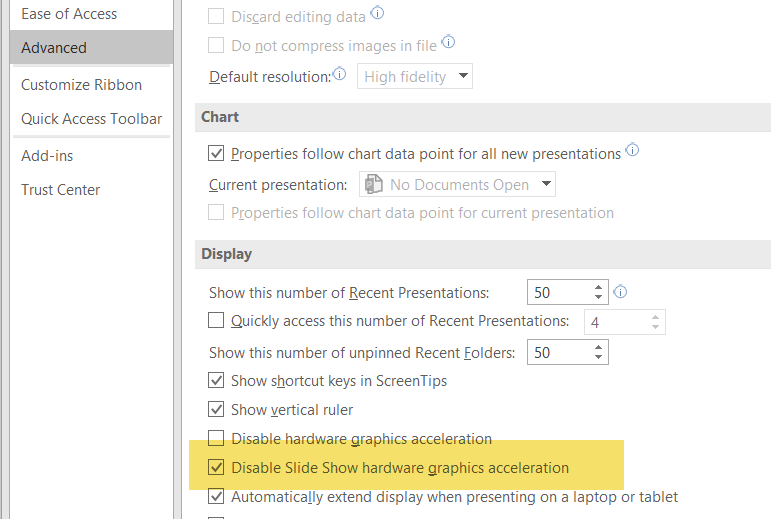
This should solve the immediate problem
Update Driver
If you know which graphics card you have visit the manufacturer's website and see if there is a later W10 Driver. Be aware that there may not be an updated driver.
Articles on your favourite sport
Free Microsoft PowerPoint Advice, help and tutorials, Template Links
This website is sponsored by Technology Trish Ltd
© Technology Trish 2007
Registered in England and Wales No.5780175
PowerPoint® is a registered trademark of the Microsoft Corporation